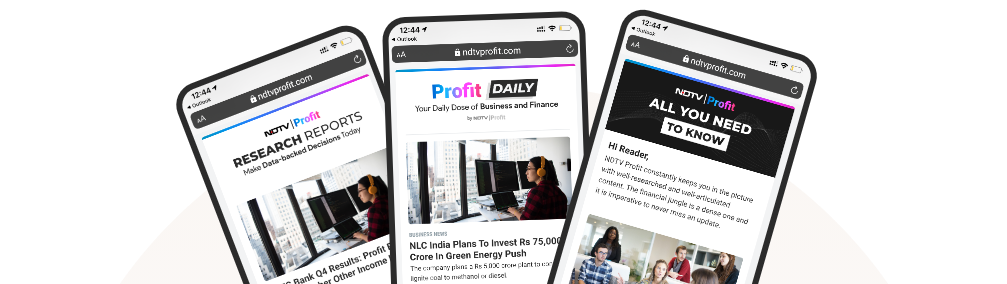Full Access to
NDTV Profit App
Access to
20,000+
Research Reports
Minimal Ad
Experience


Exclusives
Premium Stories
Curated
Newsletters
Priority Pass
to Special Events
Members-Only
Rewards
Full Access to
NDTV Profit App
Exclusives
Premium Stories
Access to
Curated
Newsletters
20,000+
Research Reports
Priority Pass
to Special Events
Minimal Ad
Experience
Members-Only
Rewards
View All Benefits
Research Reports
In-depth research from India’s major Brokerage houses
20,000+Research Reports
150+Brokerage Houses
UnlimitedAccess to Report Archives
View All Research Reports
A Profit subscriber has unlimited access to all the latest updates, stories, columns, live shows, videos, Bloomberg and Businessweek articles on ndtvprofit.com. Without a Profit subscription, you can access only a few stories a month and will have no access to the distinctive news and features, exclusive subscriber-only stories, opinion columns and archives.
The first step is to create your own NDTV Profit account or simply log in using Google or Email. Thereafter you need to select a subscription plan and make the payment. Then you can log in and enjoy unlimited access to NDTV Profit. For convenience sake you can stay logged in on your browser round the clock.
In case of an upcoming auto-debit as part of an auto-renewal subscription plan :
- Stop-payment requests will be processed only between Monday to Friday: 9am to 6pm.
- Stop-payment requests need to be emailed to profitsupport@ndtv.com atleast 7-days prior to the date of upcoming auto-debit. For example - if your auto-debit is scheduled on the 8th of a month, the stop-payment request has to be emailed to profitsupport@ndtv.com on or before 1st of that month.
- In case cancellation request is raised less than 7-days prior to the date of upcoming auto-debit, the amount will get debited.
- Any stop-payment requests raised less than 7-days prior to the date of upcoming auto-debit or after the amount has been auto-debited, will not be eligible for a refund.
Yes. You can login and access Profit content from multiple personal devices (max. up to 2 concurrent logins) at any time.